Introduction to MongoDB and Installing MongoDB Enterprise
Table of contents
MongoDB is a free, open-source, cross-platform, document-oriented database. It is also classified as a non-sql database program. It was released in 2009. It represents a hierarchical relationship using a single record. It is also schema-free which means it has lesser data migration. Its schema has fewer models.
Features:
It is widely used for its flexibility & flexible query model.
it is usable for its native aggregation. It helps users to extract & transform data from mongodb.
Installing MongoDB Enterprise on Windows:
Follow the below steps to install MongoDB Enterprise on Windows:
Step 1: First we have to browse this link.
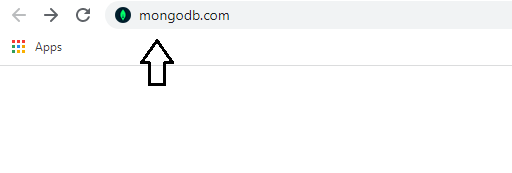
Step 2: Then we will find Products, then we have to go to Enterprise Server.
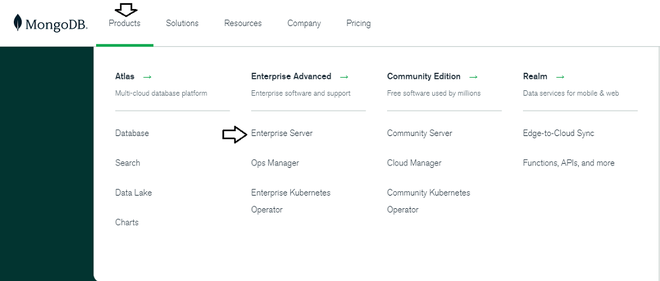
Step 3: There you will find the Available Download option, you may have to give your platform, then click Download.
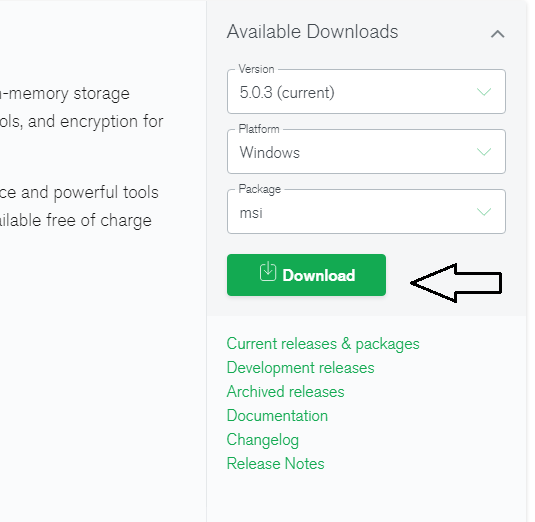
Step 4: Then you have to install the downloaded file.
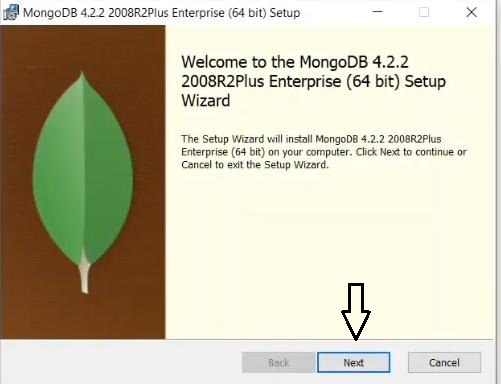
Step 5: Then you have to agree to the terms & conditions.
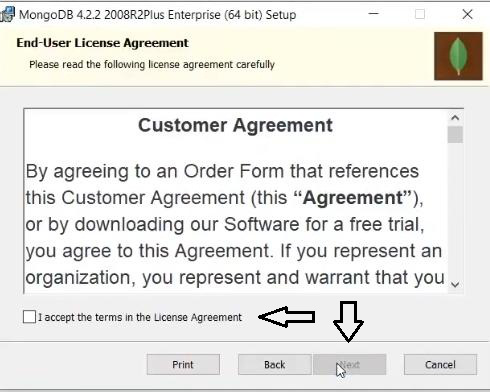
Step 6: Then you have to choose for complete option.
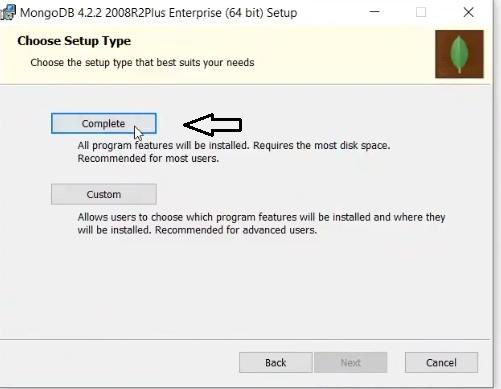
Step 7: Then you have to click on next.
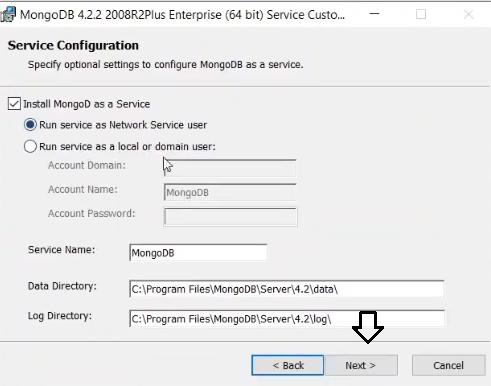
Step 8: Wait for some time till the process is completed.
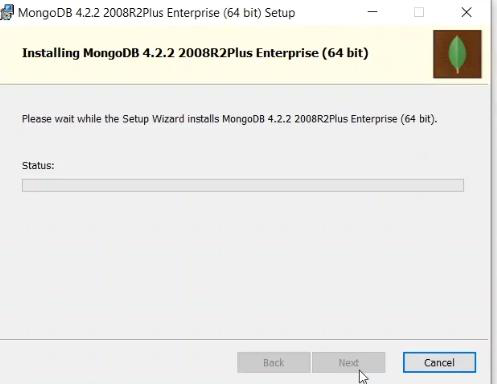
Step 9: After completion, you can go to the start menu & then write services. There you will find the MongoDB server.

Step 10: Then go to the command prompt. There you have to type the following two commands.
mongo
show dbs
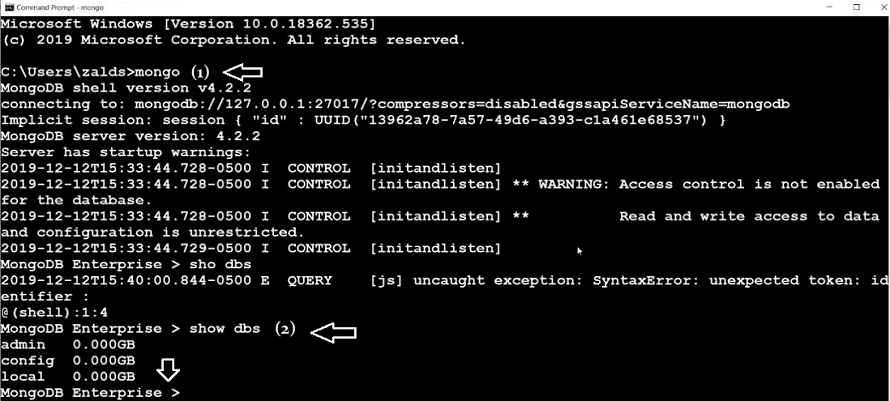
Then you will find MongoDB enterprise is installed properly. Hence your installation is successful.